January 31, 2011
Removing the ‘last updated’ text from Firefox 4’s addon manager
The intended purpose of the add-on manager’s list view is to give a brief overview of the users’ add-ons and to provide only the minimal, most used information and functionality.
I don’t think a small chunk of text on each addon entry is causing the manager to be aesthetically busy. The absurd amount of whitespace and confusing visual structure is actually responsible for that.
Some additional comments about the addon manager interface can be found in a previous post about the Firefox 4 UI.
Some advanced users use the last updated date as a diagnostic tool to identify which add-on updates may be causing a recent problem in Firefox. However, the date makes a very poor diagnostic tool. One reason is that the date does not give any information about the size nor scope of the update, and thus can only be used for diagnosis by disabling one add-on at a time to isolate a problem. In many cases, a problem in Firefox caused by an add-on are instantly identifiable as being caused by a particular add-on.
This has not been my experience. Disabling the last updated addon has been a successful technique for me in at least two cases. For example, towards the end of last year half of my tabs disappeared with one middle-click. I have a few tab-related addons installed so a few were suspect. Luckily I remembered which one had updated last (around week prior to the bug surfacing so dramatically) so I downgraded the Tree-style Tabs addon and things went back to normal. This is a case where sorting by last update date is very useful. (Or maybe it’s because I’m an advanced user who can tie his own shoelaces without a video demonstration on Youtube).
What would be ideal for situations like this is for recently-updated addons to have a ‘downgrade’ or ‘down-date’ (for want of a better term) option available to the user should something appear wrong with the addon that can’t be explained through error logs or crash reports. This feature also compensates for users who update an addon (or have it updated automatically) only to discover a key feature that they used has been changed or removed.
Even in the rare case where a problem suddenly appears in Firefox, the chances of it being from an add-on update are not large. A problem could be caused by any number of online events, which is why Firefox provides tools such as the Error Console and about:crashes to help diagnose them.
The console output and about:crashes would not have helped for the case above as it was a logic error in the addon, not a syntax error.
And, even if we were to give fuller information about updates in the add-ons manager and make it into a better diagnostic tool, why should this tool be so far removed from other diagnostic tools? How could a new user figure out that, to access diagnostic tools related to add-ons, they should go to the add-ons manager rather than a more comprehensive diagnostic tool? It would be wildly inefficient to apply this elsewhere in Firefox by placing diagnostic tools only on the interface elements they relate to.
No one asked for diagnostic tools to be splayed throughout the interface, so I’m not sure where that came from. I certainly don’t want the dashboard of my car look like a 747 cockpit but I would like to be given a hint about the oil level since that changes over time while I’m not looking.
If I was a user with a few addons that affect say, tabs, and the tab bar started acting funky, I’d think about what change could have caused it. Did I fiddle with any settings? No. Did the browser update in the last week? No. Did those tab addons update? Hmm, I remember seeing something about that. How do I check stuff about addons? Oh, the addon manager.
I think stripping out potentially useful diagnostic information for purely aesthetic reasons is the wrong choice. Consider the difference in time and complexity if I want to find the most recently updated addon for the scenario above:
- With sortable dates: click ‘last updated’ and look at the top of the list.
- Without sortable dates: double click an addon on the list and find the ‘last updated’ field. This will be be in a different screen position depending on the descriptive text supplied by the addon author. Is the update date the closest to now that you’ve found so far? Repeat until you’ve checked all addons.
What we should do is add diagnostic tools about add-ons to comprehensive tools such as about:support. Then, we could provide expert users the information they want in a better format while keeping one-off diagnosis away from list view in the add-ons manager.
Well, yeah, that’d be great. When is that scheduled to be included? In the meantime, however…
The intended purpose of automatic updates is to remove updating from the list of items the user has to care about and remember. By exposing the updated date in list view, Firefox insinuates both that the updated date is very important that this is a process the user should manage.
Please don’t do that. You’re assuming that the addon review process is perfect. If it was then the broken Tree-style Tab update wouldn’t have gotten through and remained live for 2+ weeks.
I also disagree that showing an information update date is insinuating that the user is responsible for it. If Firefox successfully communicates that addons are auto-updated then you have nothing to worry about.
Actually, the actual reason sorting and the last updated date were initially proposed in the add-ons manager design was to give users the ability to sort their add-ons by performance, not updated date. […] However, the ability to rank an add-on’s performance is going to be a part of FIrefox after the 4.0 release, making the remaining sorting categories (alphabetic and updated date) much less useful.
Are you saying that sorting by name & date will be back when performance grading is possible? If so then this change and discussion are a waste of time.
Edit: from the comments underneath the article:
Preferences will be in detailed view also. So, it can be accessed by clicking the name of an add-on once. It’s basically the same reasoning – that this is functionality that isn’t basic, scannable, most used-enough for list view, but is perfect for detail view. Detail view is essentially for more complex interactions with add-ons, while list-view is for overall summary. Preferences is an example of a more complex interaction.
This sounds really non-intuitive and goes against the principle of least surprise.
January 2, 2011
Questions to the Firefox 4 UI team (FFb8)
Obligatory description of complainant: web user since 1994, Mozilla user since the Mozilla Suite point releases and before that Netscape 1+, web developer of 15 years, currently teaching web tech skills, programming and visual design. Not a noob to UI design (history in desktop app dev) and typically an advocate of minimalism.
- Why did you remove the status bar to recover vertical space then immediately replace it with a taller addon bar missing the absolutely critical feature of showing the link target? Jenny Boriss’ post on this contains some extremely flimsy rationale for a change that affects hundreds of millions of people who’ve been looking in the status bar link target for 15+ years. At the absolute minimum, include a ‘link target’ draggable in the Customise Toolbar box that can be placed on the left side of the addon bar. Also see this petition to bring it back.
- WTF did you do to the JS alert() and prompt() dialogs? Why aren’t they platform dialogs any more? Is this a hack around the app-modal problem? They’re intensely ugly on WinXP at least and just look like part of the page. You may think that’s a good thing, but I certainly don’t.
- Why does the addon bar have a close button, yet no other toolbars do? Why is there no option to remove it? Dragging it off like any other feature doesn’t do anything. I love having to resort to userchrome hacks.
- Never auto-combine buttons on the menu bar (Stop and Refresh) according to some arbitrary rule that the user doesn’t know. The toolbar editor is intended to be as close to WYSIWYG as possible, and any changes should have clear reasoning or rationale. BTW, why do the Refresh & Stop buttons combine when placed in that order, and not Stop + Refresh? This is how I’m working around the auto-combine at the moment.
-
The entire — and I’m not kidding — addons manager is horrible. Unlike almost everything else that’s part of the browser itself, it’s eschews the standard platform UI feel and colours for some webpage mishmash. To be specific:
- The whole design feels flat. Medium grey text on light grey background with light grey blue lines. Subtle grey crosshatching all over the place makes it look dirty.
- Is is much too wide on a decent screen. One of the benefits to the old addon manager, although it’s obvious that you didn’t see it this way, was that the addons manager was independent of the browser window’s size. There was never a need to maximise the addon manager, because it was just a simple list with a couple of buttons that lead to a modal dialog box or a link. Addons don’t need 1650 pixels to display two sentences of information.
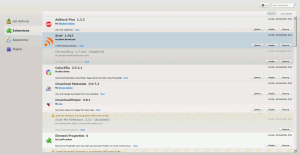 As a side effect of making the manager so large, now it’s totally bloody overwhelming on load (Jesus, just used the new prompt() again to insert that link. The text box is too small and it feels totally wrong.) You’re showing too much on a normal desktop screen, so for a user like myself with ~35 addons the list can’t be scanned or parsed. You’ve successfully turned a simple list into a mega full-screen application that’s too visually large to conceptualise as a list and now it’s scary to work with.
As a side effect of making the manager so large, now it’s totally bloody overwhelming on load (Jesus, just used the new prompt() again to insert that link. The text box is too small and it feels totally wrong.) You’re showing too much on a normal desktop screen, so for a user like myself with ~35 addons the list can’t be scanned or parsed. You’ve successfully turned a simple list into a mega full-screen application that’s too visually large to conceptualise as a list and now it’s scary to work with.- The addon list feels like it has arbitrary backgrounds assigned to each addon; it’s not clear from a glace what’s disabled, what’s broken, what’s working, or what’s just been updated because of the similarity of each. Also, diagonal lines are always a bad idea for sitting behind text, even if they’re subtle. I believe you’re better off breaking this list into two, possibly three: enabled, disabled and broken. The list will be much more readable and scannable at a glance.
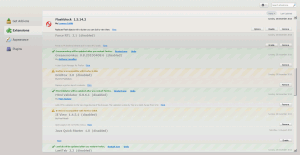 Warning or information messages for each addon are hard to read due to colour and shadow effects and hard to scan because they’re badly placed. This is an extension to the problem above. Can you find a better, more vertically scannable place for this if the other issues aren’t fixed?
Warning or information messages for each addon are hard to read due to colour and shadow effects and hard to scan because they’re badly placed. This is an extension to the problem above. Can you find a better, more vertically scannable place for this if the other issues aren’t fixed?- I don’t believe we gained anything by integrating the Addons website into the manager. Clicking an addon opens another tab anyway, so it’s just an arbitrary stepping-stone portal/start-page. You’re still installing addons via an app-modal popup which can sometimes take 10 seconds to appear while the browser lets me click around and change tabs (that in particular has confused me many times, sometimes making me think the click hasn’t registered, and I’m an advanced user for christ’s sake).
- Non question: while the UI team is focussed on reducing browser chrome, it’s wasting huge amounts of screen on whitespace in the addons manager. Take a look at the screenshot linked above. Underneath the fake “tabs”: huge waste of space. The entire search bar (which is also practically invisible up there): huge waste of space. Each addon in the list: criminal waste of both vertical and horizontal space. Yes, I understand and respect the use of whitespace. I believe the addon manager is overdoing it though.
- So much effort has been put into getting tabs against the top edge of the screen in order to benefit from Fitt’s Law or some derivation thereof but inexplicably the addon list scrollbar isn’t against the edge of the screen. Why? When did you last see a full-page scrolling list inset from the side of the screen?
- Why is the addon manager a normal tab instead of being an app tab? This results in it getting lost within other tabs, like it’s some random web site instead of being a browser configuration window.
- Why do addon icons automatically inherit a button-like border? I thought we were going for minimalist, and this certainly isn’t.
- In one recent Test Pilot study you found that many people have large amounts of tabs open. Widescreen is becoming the dominant screen ratio. Why wasn’t a vertical tab list option developed to compensate? You’ve just pissed a lot of people off by removing 23 pixels of status bar, implementing tabs-on-top by default and (worse) drawing app contents in the OS-reserved title bar but there’s no option for vertical tabs that would restore space taken by chrome? I would have thought this would be a top priority. Ideally, Firefox would watch the number of tabs the user has over a few sessions and offer to demonstrate the vertical tab alignment with an easy way to switch it back.
- Why does the bookmarks bar automatically turn off when upgrading from 3.6 if a user has stuff there? I have common sets of pages in folders up there, as does my partner, my mother, my sister, and many technically-minded people I work with. The only reason I can imagine for this is to futher reduce vertical chrome, but annoyed users will just turn it back on again anyway! And if I didn’t know how to turn it back on, well, I’d be really frustrated at having lost all that stuff.
- Aside: Firefox Sync is a nice idea, but I wouldn’t have a clue what it does if I wasn’t a Mozillian. The Set Up Sync option gives no details whatsoever. Where you do explain it, make sure to pimp the “encrypted, and even Mozilla can’t read it” side, because I see that as a big selling point over any solution that Google or MS may provide in the future.
Edit 1:44am: fixed incomplete sentence; killed silly exaggeration, rephrased some statements into questions and corrected Jenny Boriss’ name.
December 6, 2010
A Quick Guide to Ineffectively Downplaying Wikileaks
Robert Gibbs, US Presidential Press Secretary:
We should never be afraid of one guy who plopped down $35 and bought a web address. … Let’s not be scared of one guy with a laptop.
Julian Assange, in the Guardian Q&A:
The Cable Gate archive has been spread, along with significant material from the US and other countries to over 100,000 people in encrypted form. If something happens to us, the key parts will be released automatically. Further, the Cable Gate archives is in the hands of multiple news organisations. […]
The basic problem with Gibb’s assessment, along with Lieberman’s, is that they don’t understand the technology or the infrastructure involved in the Wikileaks effort. These are not dumb people easily swatted with a single favour from a US hosting service or political connection at ICANN. Any government bravado in this situation is at best pretence. And as for underlying message in Gibb’s statement — that we have nothing to fear — who said we do in the first place?
December 2, 2010
Join Domino’s Ideas Lab, become a serf
Today I received an invite to join Domino’s new media venture, the Ideas Lab, a place where you can sell your potentially lucrative ideas for nothing but extensive media exploitation by a multinational pizza brand for infinity time + 1. From their scary Terms and Conditions:
Except as expressly provided otherwise in the Privacy Policy, you agree that by posting messages, uploading files, inputting data, or engaging in any other form of communication with or through the Website, you grant us a royalty-free, perpetual, non-exclusive, unrestricted, worldwide license […]
Whoa!
[…] to use, reproduce, modify, adapt, translate, enhance, transmit, distribute, publicly perform, display, or sublicense any such communication (including your identity and information about you) […]
Whoa!
[…] in any medium (now in existence or hereinafter developed) and for any purpose, including commercial purposes, and to authorize others to do so.
Holy shit! All this so I can give free ideas to a multinational corporation and (possibly) win a $100 gift voucher! Count me in, guys!
(Yo, seriously, don’t sign up for stuff like this.)
November 30, 2010
From an interview with Assange
WikiLeaks means it’s easier to run a good business and harder to run a bad business, and all CEOs should be encouraged by this. I think about the case in China where milk powder companies started cutting the protein in milk powder with plastics. That happened at a number of separate manufacturers.
Let’s say you want to run a good company. It’s nice to have an ethical workplace. Your employees are much less likely to screw you over if they’re not screwing other people over.
Then one company starts cutting their milk powder with melamine, and becomes more profitable. You can follow suit, or slowly go bankrupt and the one that’s cutting its milk powder will take you over. That’s the worst of all possible outcomes.
The other possibility is that the first one to cut its milk powder is exposed. Then you don’t have to cut your milk powder. There’s a threat of regulation that produces self-regulation.
It just means that it’s easier for honest CEOs to run an honest business, if the dishonest businesses are more effected negatively by leaks than honest businesses. That’s the whole idea. In the struggle between open and honest companies and dishonest and closed companies, we’re creating a tremendous reputational tax on the unethical companies.
Source: An interview with Wikileaks’ Julian Assange (Forbes.com)
November 29, 2010
Shutting down Wikileaks pretty simple, apparently
My all-time favourite US Senator Joseph Lieberman (he who doth protest video gaming) makes an amusing call to shut Wikileaks down. Oh man, for the chairman of the Senate Homeland Security Committee you sure don’t have a clue about the “enemy” you’re engaging here.